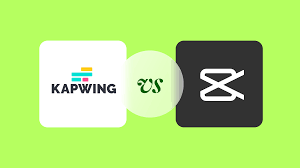When it comes to editing videos, choosing the right tool can make a world of difference in terms of efficiency, creativity, and output quality. Two popular video editing platforms that often come up in discussions are CapCut and Kapwing. Both offer robust features, but they cater to different needs depending on the user. In this article, we’ll dive deep into a comparison between CapCut and Kapwing video editor to help you choose the best tool for your video editing projects.
Overview of CapCut
CapCut is a mobile-first video editor developed by ByteDance, the company behind TikTok. It’s a versatile tool designed for creators who want to make quick, engaging, and trendy videos. CapCut is especially popular with TikTok and Instagram users due to its wide variety of built-in filters, effects, and audio tracks.Key Features of CapCut
- Mobile-Centric Design: Primarily optimized for mobile devices, CapCut allows users to edit on the go.
- Filters and Effects: A variety of pre-made effects, transitions, and filters that suit TikTok and Instagram trends.
- Text and Stickers: Easily add text, emojis, and stickers to your videos for fun and creative flair.
- Music Library: Access to a rich collection of royalty-free music tracks for use in your projects.
- Speed Control: Adjust the speed of your clips with slow-motion and fast-motion features.
- Easy Sharing to Social Media: Seamless integration with TikTok and other social platforms makes uploading easy.
Overview of Kapwing
Kapwing is an online, browser-based video editing platform that has gained popularity for its versatility and collaborative features. Kapwing is suitable for beginners and experienced creators alike, with tools ranging from basic video trimming to advanced features like AI-powered subtitling and green screen effects.Key Features of Kapwing
- Online Video Editor: No need to download or install software—Kapwing works entirely in your browser.
- Collaboration: Multiple users can work on the same video project in real-time, making it ideal for teams.
- AI-Powered Subtitles: Automatically generate subtitles using AI, saving time and ensuring accuracy.
- Wide Range of Tools: From meme makers to GIF generators, Kapwing provides a suite of creative tools.
- Resize for Multiple Platforms: Easily adjust video dimensions for platforms like YouTube, Instagram, and TikTok.
- No Watermark: Kapwing's free plan allows you to export videos without a watermark, which is often not available in other free editors.
CapCut vs. Kapwing: Feature Comparison
1. Platform Accessibility
- CapCut: Best for mobile users, particularly those creating short, trendy videos. CapCut is available on both Android and iOS but has limited desktop functionality.
- Kapwing: Fully browser-based, allowing you to work on your projects from any device with an internet connection. Ideal for users who prefer editing on a larger screen or need to collaborate with others.
2. Ease of Use
- CapCut: Extremely user-friendly for mobile users, with an intuitive design tailored for creating short videos with effects and transitions.
- Kapwing: Equally user-friendly, with an emphasis on simplicity. However, Kapwing’s wide range of tools offers more functionality, making it a better choice for more detailed projects.
3. Editing Tools
- CapCut: Offers a rich selection of pre-made effects, filters, and transitions, making it great for producing quick and trendy videos. However, its editing tools are more limited in terms of professional-grade features.
- Kapwing: Offers a broader range of tools, from basic edits like trimming and cropping to more advanced tools like subtitle generation, video resizing, and green screen capabilities.
4. Music and Audio
- CapCut: CapCut has an extensive library of royalty-free music that can be easily added to your video.
- Kapwing: Kapwing allows users to upload their own audio files, as well as provides access to royalty-free music. However, Kapwing doesn’t have as large a music library as CapCut.
5. Collaboration
- CapCut: Does not offer any collaboration features, as it is primarily designed for solo editing.
- Kapwing: One of the standout features of Kapwing is its ability to let multiple users collaborate in real-time on the same project, making it ideal for teams.
6. Subtitles
- CapCut: You can manually add subtitles, but it doesn’t have an automatic subtitle generation feature.
- Kapwing: Kapwing stands out with its AI-powered auto subtitle generator that automatically creates accurate subtitles, saving hours of time for creators.
7. Export and Sharing
- CapCut: Exports directly to social media platforms, especially TikTok. However, videos come with a watermark unless removed manually.
- Kapwing: Offers exports without watermarks (even on the free version), and videos can be downloaded or directly shared to multiple platforms.
8. Pricing
- CapCut: Free to use but comes with limitations like the watermark.
- Kapwing: Offers both a free version and a Pro plan with more advanced features. The free version is quite generous, but the Pro plan unlocks extra functionalities like higher upload limits and custom fonts.
Which One Should You Choose?
- Choose CapCut if you:
- Primarily edit videos on your phone.
- Need quick, trendy effects for TikTok or Instagram.
- Prefer a simple, mobile-first editor focused on social media content.
- Choose Kapwing if you:
- Need a free video editor that works online and supports larger projects.
- Want to collaborate on video projects with a team.
- Require advanced features like AI-generated subtitles, resizing for multiple platforms, and professional editing tools.