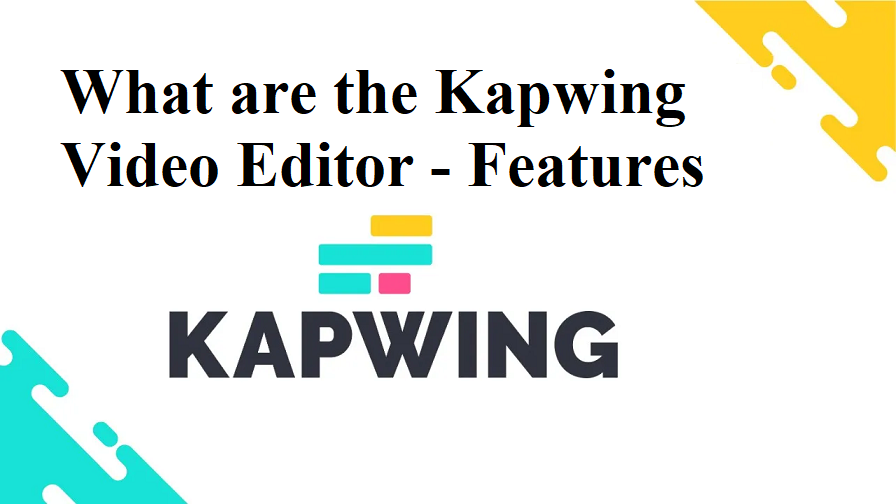Kapwing is a versatile online video editing platform that offers a wide range of features designed to cater to various content creation needs. Kapwing combines advanced AI tools with a comprehensive suite of editing features, making it suitable for individuals and teams looking to create professional-quality videos efficiently. Kapwing is designed for ease of use with a user-friendly interface that includes drag-and-drop functionality. Kapwing Video Editor platform operates entirely in the browser, eliminating the need for downloads or installations. Users can access over a million stock videos and audio tracks from integrated libraries, ensuring a rich resource for content creation.
Kapwing photo editor is one of the best, trusted and quick responding image editor to make photos attractive, with fine-grained adjustments. Use Kapwing's online to create multi functional tasks to access a vast stock library. Add text to image online, add image to video, filter image online, merge images for free online, add audio to image, and lots other remarkable features.
Kapwing Video Editing Features
- AI Video Generator - Automatically creates videos based on text prompts, incorporating B-roll footage, music, and subtitles.
- Smart Cut - Detects and removes silent sections of videos to streamline editing.
- Magic Captions - Generates automatic captions using AI transcription, with customizable styles and animations.
- Trim with Transcript - Allows users to edit videos by modifying the automatically generated transcript, making the editing process intuitive.
- Background Removal - Isolates subjects from backgrounds without needing a green screen.
- Canvas Resizing - Quickly adjusts video dimensions for various platforms like TikTok, YouTube, and Instagram.
- Audio Editing Tools - Includes features for cleaning audio, removing background noise, and adjusting audio tracks to fit video content.
- Collaborative Editing - Supports real-time collaboration, allowing multiple users to edit projects simultaneously.
- Templates and Stock Assets - Offers a library of templates and stock media to enhance video creation.
Kapwing Video Editor Additional Features
- Text-to-Speech - Kapwing Video Editor Converts written text into spoken audio using customizable AI voices.
- Content Repurposing - Easily adapts existing videos for different formats and platforms.
- Social Media Tools - Facilitates the creation of engaging videos tailored for social media marketing.
- Educational Video Production - Streamlines the creation of instructional content with AI-powered features.
How Does Kapwing's AI Video Generator Work
Kapwing's AI Video Generator is designed to simplify the video creation process by transforming text prompts into fully edited videos in just a few clicks. Kapwing's AI Video Generator streamlines video production, making it accessible for users without extensive editing skills while still allowing for detailed customization and editing post-generation.-
Accessing the Tool
Users can access the AI Video Generator within Kapwing Studio by clicking the lightbulb icon in the top bar. -
Creating a Video
-
-
Input: Users enter a topic or idea into the prompt field.
-
-
-
-
- Settings: Options include selecting the video format (aspect ratio), subtitle style, and video duration (ranging from 15 seconds to 5 minutes).
- Generation: After adjusting settings, users click "Generate Video," and the AI creates a video that includes B-roll footage, subtitles, and a matching soundtrack based on the prompt.
-
-
Editing Capabilities
Once generated, users can further edit their videos within Kapwing Studio. This includes adding or modifying media, changing subtitles, and incorporating voiceovers either by recording their own or using an uploaded audio file. -
Customization Options
The generated videos can be customized extensively. Users can adjust text animations, add visual elements, and select from various stock assets to enhance their content.